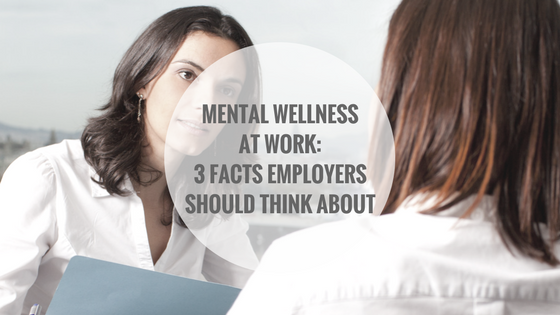Julie Entwistle, MBA, BHSc (OT), BSc (Health / Gerontology)
It’s a new year and with anything new comes a time for change. What changes will you make to better yourself as an employer, your employees and the overall culture of the business you run?
Here are some reflective personal suggestions from one business owner to another:
1. Boost your biggest asset – your employees: It’s better for business, and the bottom line, to retain talent instead of having to replace this with new hires. Putting a focus on the mental and physical health of your employees will help to ensure lower rates of absenteeism and higher satisfaction, allowing you to retain your talent long term. How you do this will depend on of course the type of business you run, the nature of your culture, and the size of your organization. But in the end, remember that people are just that – people – and they have wants, needs, ideas, interests, struggles…take an interest in them and this will help them to shine.
2. Wellness is key: The term “wellness” was all over the news in 2014 and seems to be a continuing trend. However, do you really know how to create “wellness” at your business? If not, seek the assistance of a professional, like a wellness specialist or occupational therapist, to help you to evaluate your current situation, to put a plan in place to increase employee health (both mental and physical), and to implement this and evaluate its effectiveness over the long term.
3. Model the behaviours you want to see: How do you implement change? Your employees won’t create the positive changes you want themselves! Modelling the behaviours and activities you wish to see from the top down will help employees to take part themselves. Practice what you preach and lead by example. If you are grumpy, miserable, unapproachable and difficult to talk to, your employees will be the same. Yet, if you are enthusiastic, engaging, caring and productive, their behavior too should follow.
4. Cultivate a better culture: For anything to become commonplace in the long term, it needs to be fully integrated into your corporate culture. Think strategically about how the changes you seek can be part of your long term business plan and can become ingrained in your daily work life.
5. Show gratitude: Don’t take anything for granted. If an employee is going above and beyond take time to sincerely thank them for all they’ve done. The same is especially true for clients, suppliers and referral sources — make sure you know you are thankful for their support and business!
6. Focus on flexibility: Offering flexible arrangements for workers, such as telecommuting and flex hours can increase employee satisfaction, reduce stress, help you attract top talent and to retain your staff long term!
7. Listen Carefully (to your staff): Do you take the time to actually listen to what your staff has to say? Setting aside time to check in, hold brainstorming sessions and solicit suggestions from your employees will help them to feel more empowered and could lead to your next big product or service!
8. Plan for the future: When running a successful business it’s important to ensure you think both in the short and long term when looking to make change. Take time to regularly plan, evaluate and revisit goals to ensure your short term actions will lead to long term success.
9. Take time for team-building: How well do you know your staff and how well do they know each other? Studies show that employees who feel they belong to a team are more loyal and dedicated to their work. It’s important to schedule regular team building activities, both inside and outside of work hours and that you get involved in these yourself.
10. Make time for yourself: Running a business is no easy task and it’s definitely not a 9-5 job! I often find myself working in the evenings, on weekends and checking email during time when I should be focused on myself or my family. Resolve to give yourself some daily “me time” so you too can enjoy life outside of work. Taking time for yourself will help keep you focused, reduce stress and actually increase your productivity, patience and is another way to lead by example. No one wants to come into the office at 8:30am to 10 emails from the boss that were sent the night before. Discipline yourself to not add to the chaos by structuring your own time accordingly.
Creating change is not easy. Remember to start small and build overtime for success! Whatever your choice of resolution I wish you the best of luck for success in 2015!